EKS Data Service (optional software expansion)
- Central software for providing access rights and access data from the PC into the PLC environment
- Simple online disabling of Electronic-Keys
- Central assignment or modification of access rights
- Emergency strategy in case of network fault
- Access event recording in server PC
- NOTICE: This can be used only in combination with the single-user or full version of our Electronic-Key-Manager EKM
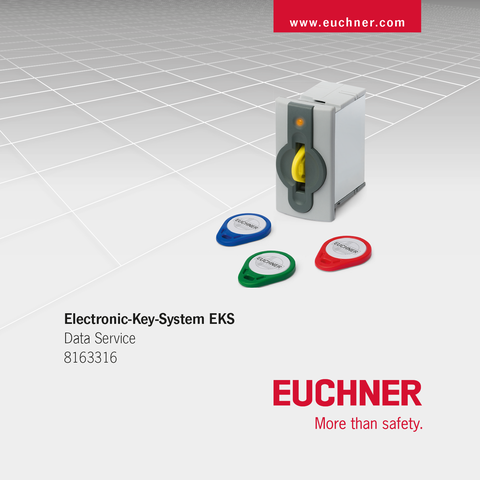
Description
Product description
In EKS applications in the PLC world, in most cases these days there is no data comparison with a central database or retrieval of data from a central database. This means that data are almost always read from the Electronic-Key decentrally and then further processed individually in the PLC. Therefore, the Electronic-Key exclusively transports the access information in this case. Many EKS operators would like to implement data comparison from the PLC world with EKM data in the PC world. The main topic is the desire to disable Electronic-Keys centrally and possibly to retrieve additional data. The content of the Electronic-Key-Manager EKM database is exported to a universal file in the CSV format in the PC environment. In this EKM CSV export file, it is possible to evaluate a disable code after the serial number (KeyID) of the Electronic-Key: this code is set to the value '1' as soon as the Electronic-Key is disabled. Other data elements assigned to the Electronic-Key’s serial number can be retrieved as well. These data elements differ for specific applications. If an Electronic-Key is placed in the Electronic-Key adapter, a query is sent by the EKS Data Service PLC to the EKS Data Service PC. Based on the KeyID, the EKS Data Service PC searches for the entry in the EKM CSV export file and sends the data back to the EKS Data Service PLC. There, the data are available to the user for further processing. Furthermore, the data queried are saved in a backup cache. Should the connection to the PC fail, the data for Electronic-Keys placed previously are read from the backup strategy memory. The backup strategy memory contains as a maximum the data on the last 100 Electronic-Keys (size of the backup memory can be customized).
System requirements for PC environment
- Hardware: standard PC with network connection
- Software: .NET Framework 4.5 must be installed
- Operating system: Windows® 7 32-bit / 7 64-bit / 10 32-bit / 10 64-bit / Server 2012 32-bit / Server 2012 64-bit / Server 2012 R2 64-bit / Server 2016 64-bit / 8 64-bit
System requirements for PLC environment
- Hardware: SIMATIC S7-1200 / SIMATIC S7-1200 + CP1243 / SIMATIC S7-1500 / SIMATIC S7-1500 + CP1543 / SIMATIC S7-300 + CP343 / SIMATIC S7-400 + CP443 /
- Software: SIMATIC S7-300, S7-400, S7-1200, S7-1500 – from TIA Portal V14 SP1 / SIMATIC S7-300, S7-400 – from SIMATIC STEP7 V5.5
Downloads
Complete package
Download all important documents with a single click.
Content:
- The operating instructions and any additions to the operating instructions or brief instructions
- Any data sheets to supplement the operating instructions
- The declaration of conformity
Single Documents

Other Documents





Ordering data
| Ordernumber | 8163316 |
| Item designation | SW EKS DATA SERVICE |
| Gross weight | 0,kg |
| Customs tariff number | 00000000 |
| ECLASS | 27-39-90-90 Objekt-, Zutrittsüberwachungssystem (Sonstige, nicht spezifiziert) |













